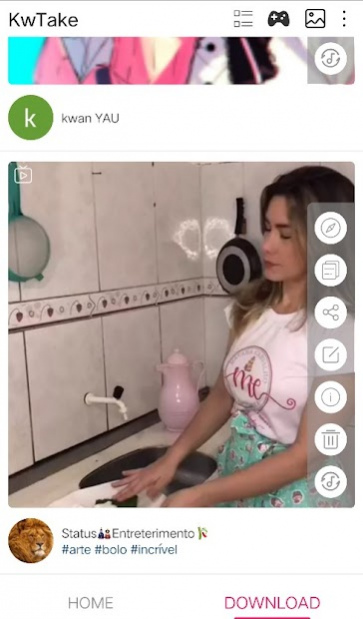For Kwai&SnackVideo Downloader 8.4
Free Version
Publisher Description
Want to download HD videos from Kwai/SnackVideo? Looking for an app that makes it easy to download or forward Videos without login into Kwai/SnackVideo? Then this HD Video Downloader is definitely what you want!
"HD Kwai/SnackVideo Video Downloader and Forwarder" (KwTake) can help you save or forward Kwai/SnackVideo Videos in simple steps. It's super fast
Imagine that you are browsing the Video Post of Kwai/SnackVideo and found some interesting videos. You want to download these videos and watch them later, or share them with friends, or forward them to Kwai/SnackVideo or other social media. What do You need to do?
To use some other download or repost applications, you must login to Kwai/SnackVideo on their app, and then turn to the video you want to download, but this time your post may be updated again, making it more difficult for you to find The Video.This is not only complicated, but also a waste of time.
So, please immediately install "Kwai/SnackVideo HD Video Downloader and Forwarder"(KwTake) to try it out!
how to use:
There are two ways to download:
1. Use "Share Link"
Step 1: Open Kwai/SnackVideo and click the "share link" of the video you are interested in
Step 2: Select "HD Video Downloader for Kwai/SnackVideo"(KwTake) to share
Carry out! Video will be downloaded automatically.
2. Use "Copy Link"
Step 1: Open Kwai/SnackVideo and click on the "copy link" of the Kwai/SnackVideo you are interested in
Step 2: Open "HD Photo and Video Downloader for Kwai/SnackVideo" (KwTake)
Carry out! Video will be downloaded automatically.
Features:
-No login required
-Download and Forward Kwai/SnackVideo for free.
-Download and Save Videos with super fast speed.
-Supports all HD Video Downloads.
-Download videos in the background, without exiting the app in background.
-With built-in video player, you can play videos offline anytime.
-Click on the Post Avatar to enter the blogger's Kwai/SnackVideo Homepage.
-Supports copying links, sharing, and republishing downloaded videos, and you can do all kinds of hype.
-Supports copying hashtags and titles, making it easy to repost.
-The application package is small, takes up less space, and is very brisk.
Precautions:
-Select for Kwai/SnackVideo HD picture and video downloader (also known as KwTake) It has nothing to do with Kwai/SnackVideo. It is a Kwai/SnackVideo photo and video download tool.
-We respect the copyright of Kwai/SnackVideo Videos owners (bloggers). Therefore, do not download or republish videos and clips without the owner's permission.
If this application is helpful to you, please rate us five stars
If you need support please email MediaTake.Group@gmail.com
Follow our official Instagram account @MediaTake.Download
Finally, thank you very much for using KwTake, a photo and video downloader for Kwai/SnackVideo.Have a nice day !
About For Kwai&SnackVideo Downloader
For Kwai&SnackVideo Downloader is a free app for Android published in the System Maintenance list of apps, part of System Utilities.
The company that develops For Kwai&SnackVideo Downloader is MediaTake. The latest version released by its developer is 8.4.
To install For Kwai&SnackVideo Downloader on your Android device, just click the green Continue To App button above to start the installation process. The app is listed on our website since 2022-03-29 and was downloaded 2 times. We have already checked if the download link is safe, however for your own protection we recommend that you scan the downloaded app with your antivirus. Your antivirus may detect the For Kwai&SnackVideo Downloader as malware as malware if the download link to com.kwtake.downloader is broken.
How to install For Kwai&SnackVideo Downloader on your Android device:
- Click on the Continue To App button on our website. This will redirect you to Google Play.
- Once the For Kwai&SnackVideo Downloader is shown in the Google Play listing of your Android device, you can start its download and installation. Tap on the Install button located below the search bar and to the right of the app icon.
- A pop-up window with the permissions required by For Kwai&SnackVideo Downloader will be shown. Click on Accept to continue the process.
- For Kwai&SnackVideo Downloader will be downloaded onto your device, displaying a progress. Once the download completes, the installation will start and you'll get a notification after the installation is finished.